Every block we make in this quilt is based on this basic Morning Star which includes Flying Geese units. For this block I'm going to suggest the Quick 45° Angle Method (a handout is below) because you'll be able to use the leftover triangles later ... think of it as being one step ahead of the game.
 You'll Need:
You'll Need:Background:
A FOUR 3-1/2" squares
B FOUR 3-1/2" x 6-1/2" rectangles
Star:
C EIGHT 3-1/2" squares
Center:
D ONE 6-1/2" square
Use pieces B and C and the Quick 45° Angle Method hand-out below to make FOUR flying geese units. Then you're ready to assemble your block.
I know some of you are very proficient in your quilting and others need a bit of help. I'm running out of time today but absolutely wanted to post this ... so on Monday I'll post a tutorial of the block ... with a picture of the back of my block so you can see how I press my seams.
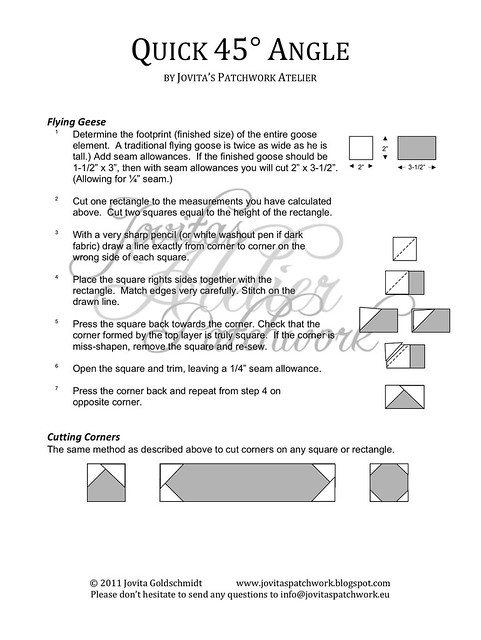
Tomorrow we're off to the Netherlands to the Quiltgebeuren to share my GOT DOTS quilt! I am so excited ... the owner asked for my permission to have a group of ladies meet up in her shop to work on my quilt together and a bunch of them are coming too. I am sure it will be a day full of chatter, show and tell and lots inspiration. I promise to take pics and will tell you all about it on Monday! Pin It Now!

Thank you! I've put this up on my quiltbom.blogspot.com list of blocks of the month. I used the first block shown here as the "button".
ReplyDeleteThanks! I'll be posting an official button in the next couple of days.
DeleteI meant to tell you I did get that changed to your button. =)
DeleteI love that the tutorial is designed for quilters at different skill levels.
ReplyDelete